- On the LottieFiles for Framer plugin, browse the public library or your workspace to find the animation you want.
- Click on the animation to preview it.
- Customize Colors:
- Below the preview, find the Color Palette option.
- Choose from preset color palettes or create your own:
- To create a custom palette, click + New Palette and configure your colors.
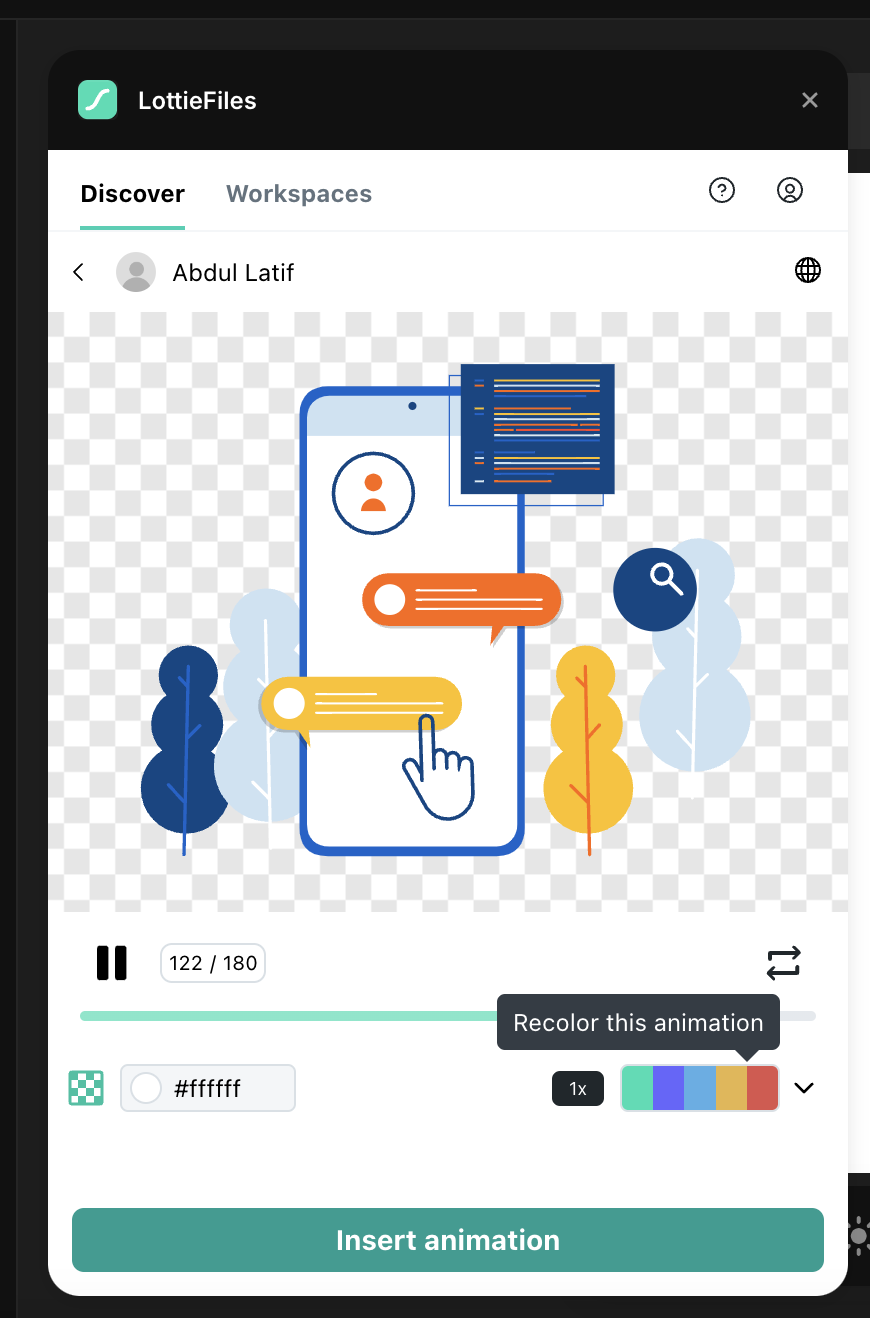
- Once you're satisfied with the colors, click Insert to add the animation to your project.
For further customization, including interactivity options:
- On the right panel of your project, expand the Transforms panel to explore more advanced options and fine-tune the animation.
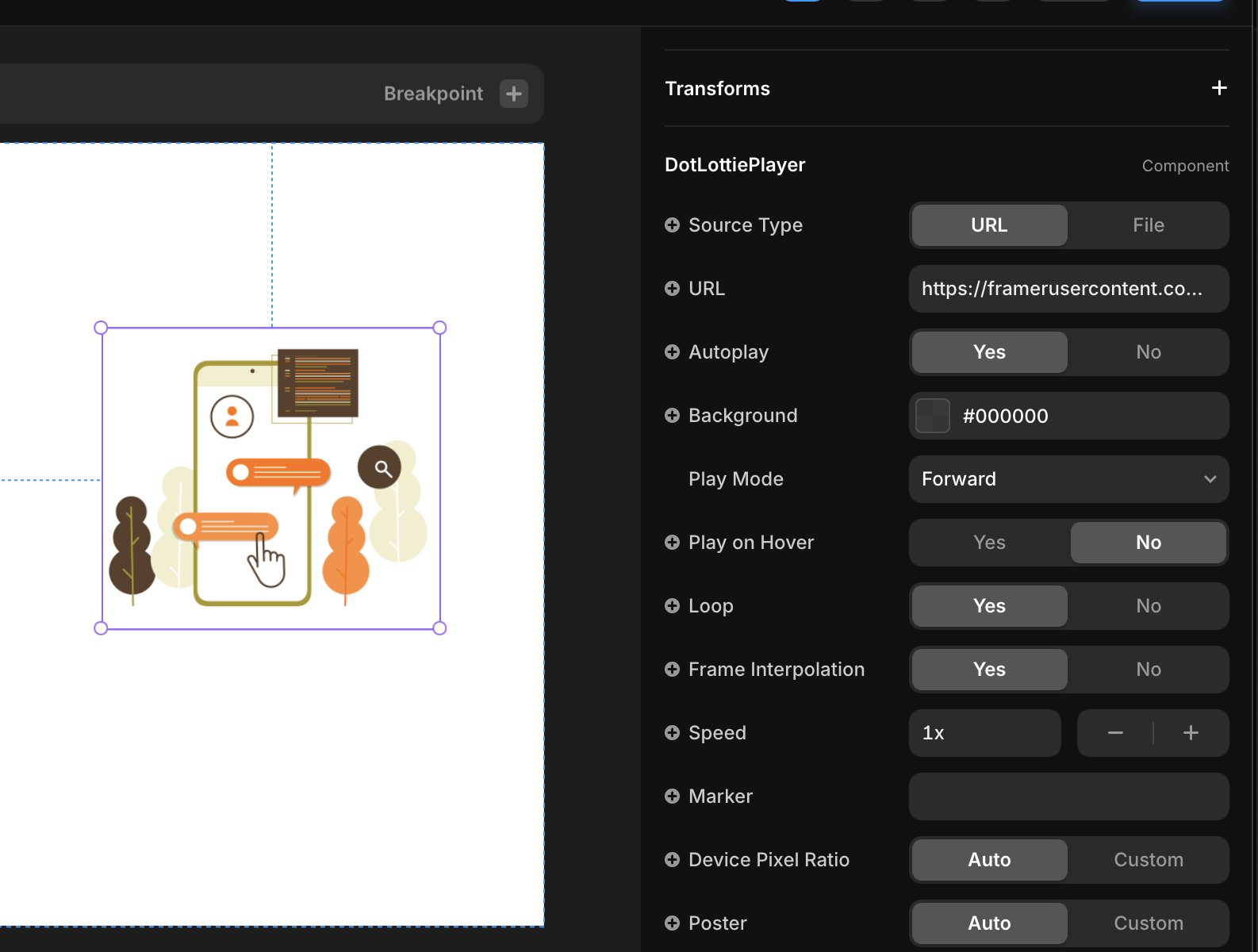
Updated
Was this article helpful?
0 out of 0 found this helpful
Have more questions? Submit a request
Comments
0 comments
Please sign in to leave a comment.